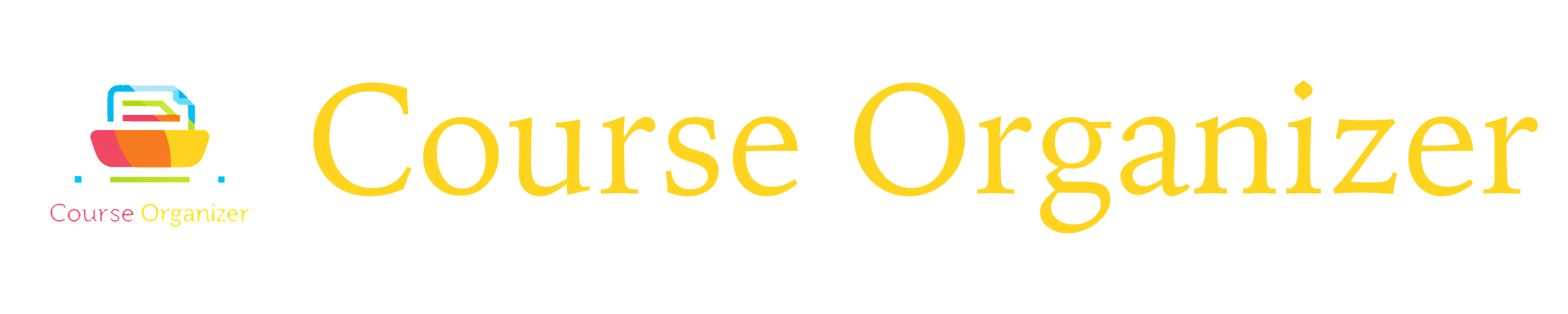Interpreting a Bar Graph Rubric
Grading Criteria
Available Points
Created Raw Data
Table in Excel
2
Labeled X & Y axis
2
Provided an N value on
2
Graph
Correct Data is Given
on graph
2
Graph is Organized
and Includes a Title &
Labeled Bar
2
Question 3
2
Question 4
2
Question 5
2
Question 6
4
Overall Score
20 Pts.
Earned Points
Comments
Create and Interpret a Bar Graph
Project Description: A bar graph is used to show performance measurement data from different time
periods or different sites (e.g., results from different facilities). In this project youll create a bar graph
from measurement data.
Instructions
Presume you are facilitating a Lean project team that is investigating ways to improve efficiency in the
operating room (OR). The team discovered that surgeries do not always start at the scheduled time and
this adversely affects staff productivity. To investigate why some surgeries do not start on time, the
surgery department manager (a member of the Lean project team) asked five of her staff to collect data
on the causes of delays. Data were gathered for six weeks and you receive the raw data. Now you
need to create a report for the project team. First you summarize the data and create the tabular report
shown below.
Table 1: Causes of Late Starts for Surgery Cases
Causes
Transport-related delay
OR- related delay
Patient- related delay
Surgeon- related delay
Anesthesia- related delay
Other
WK1
3
4
3
2
5
2
WK2
2
3
2
3
4
2
WK3
1
3
5
2
3
1
WK4
5
4
5
3
3
1
WK5
1
5
2
2
3
2
WK6
3
4
7
1
4
1
Project Deliverables: You will submit your answers on ONE Excel file. Answers for questions 1-6 must
all be included in the Excel file.
1. Create raw data table using Microsoft Excel.
2. Construct a bar graph of the data using Microsoft Excel. The bar graph should illustrate the total
number of delays in each cause category for the entire six week period. This should be included
in the table as well. Please format your graph to include a title, labeled x & y axis, bars labeled,
and the N value.
Tip: To create the bar graph youll need to calculate the total number of delays in each cause
category. Make sure the formula inserted in the cell is correct in order to receive full credit.
3.
4.
5.
6.
What is the total number of cause for delays?
Which of these causes led to the least amount of delays?
Which of these causes led to the greatest amount of delays?
For the greatest delay, what can be done to improve operating room efficiency?